Hi, everybody. In today’s tutorial, I am going to show you how to design new Juventus logo in Adobe Illustrator.
The new logo of the second oldest team in Italy was introduced in January 2017. Someone call it too edgy, lazy and minimalistic.
Interbrand, the creative firm, that designs the logo, said :
“Built upon heritage-founded principles of confidence, determination, and uncompromising conviction,
Juventus has crafted a revolutionary growth plan—launched during the inaugural “Black and White and More”
event and sustained by a new brand strategy and identity.”
As for me, fact that logo grabs so much attention is a great success.
So let’s do it in Adobe Illustrator.
Thank you for watching.
Get your free 2 months of Skillshare Premium membership:
http://skl.sh/2fgOJg3
Thank you for watching
____________________
Logo design series:
1. Chevron logo – https://youtu.be/Q3-KCAiY_a0
2. Total logo – https://youtu.be/x2Q-NZ_YF64
3. Star Alliance logo – https://youtu.be/ICdUz0ckxqg
4. Shazam logo – https://www.youtube.com/watch?v=ov-sbu_bqmU
5. Wavy logo – https://youtu.be/tQuQ4mnZ8vU
6. Infinity logo – https://youtu.be/llq7aBxdQuQ
7. Multicentric logo – https://youtu.be/KU7uD9NPKvI
8. Blend tool Logo – https://www.youtube.com/watch?v=YoWtvHQ7PWg
9. Golden Ration logo – https://youtu.be/xrsbyZtT-KY
____________________
??? Subscribe to vitorials! ???
Subscribe to my channel for daily content!
https://www.youtube.com/channel/UCdmOozKGaN8hLdvd78qBMkw
Visit Vitorials for more tutorials:
https://vitorials.net/
??? Follow me on Twitter ???



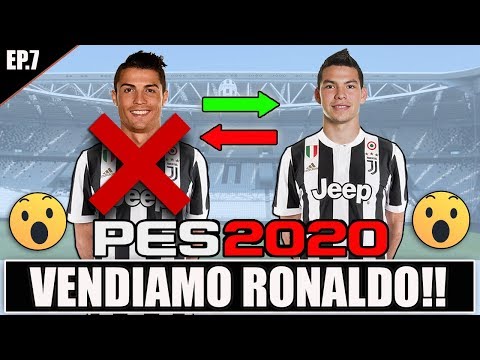


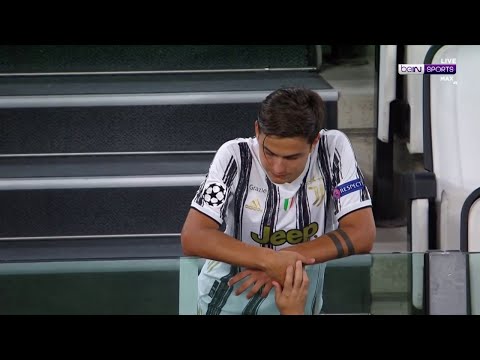
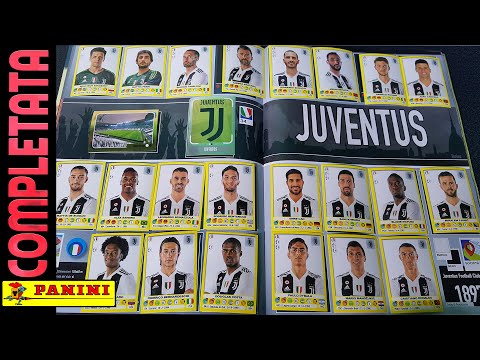







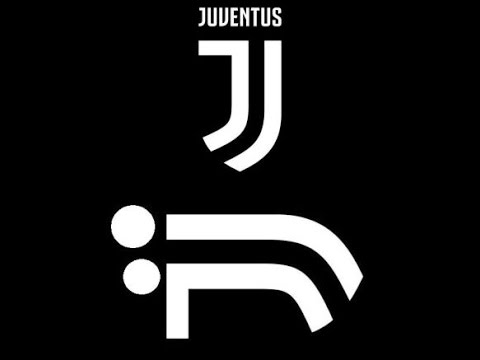
Comments